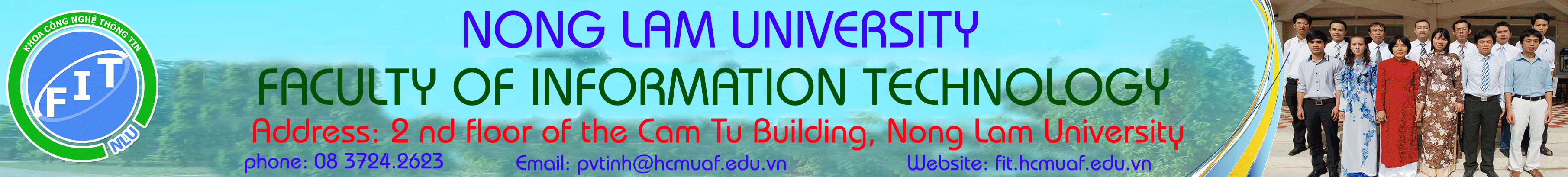Bootstrap UI Kit
Free Bootstrap 5 templates, plugins, components & themes
STUDENT ACCESS | BOOTSTRAP (PLAIN JS) ANGULAR BOOTSTRAP REACT BOOTSTRAP VUE BOOTSTRAPIn this tutorial you will learn how to get free student access to a professional premium UI Kit for Bootstrap, for educational purposes.
If you are looking for an open source Bootstrap UI Kit with an MIT license (free for commercial usage), please follow one of the links below:
- Standard Bootstrap 5 (based on Vanilla JS)
- Bootstrap 5 + Angular
- Bootstrap 5 + React
- Bootstrap 5 + Vue
- Standard Bootstrap 4 (based on jQuery)
MDB Edu (student access) includes the PRO version of all tools included above, as well as free hosting & deployment tool for educational purposes and hobby projects.
Table of contents:
Access to professional Bootstrap tools is provided by MDBootstrap (MDB).
MDB creates front-end tools that are used by over 2,000,000+ web developers around the world, as well as companies and institutions like NASA, Amazon, Nike, IKEA, US Congress, Deloitte, Yahoo!, German Finance Ministry, Airbus, Sony, KPMG, Samsung & more.
You will find MDB repositories on 


Create an account
In order to create an account you have to visit mdbootstrap.com and click on the button in the upper right corner.
Choose the Register tab and sign in with your data.
You don't have to provide your real name but make sure to use your university email address.
Important: You have to register using your university domain email address (f.e. 21130001@st.hcmuaf.edu.vn) - this will be used for verification in later steps. If you register with your private email address MDB Edu access won't be assigned to your account.
Request MDB Edu access
After you completed the process of creating an account, please use the form below in order to request access to premium Bootstrap tools with MDB Edu program.
Make sure to check your inbox & click the link in the message you receive in order to confirm the request.
After your request is sent, verification may take 1-7 days
When the verification is passed you will receive another message with access to MDB Edu.
Install MDB PRO
After you receive access to MDB Edu, please visit one of the directories below in order to find the instruction to install the latest MDB PRO version for the technology of your choice.
Standard BOOTSTRAP PRO (plain JavaScript) Angular BOOTSTRAP PRO React BOOTSTRAP PRO Vue BOOTSTRAP PRO v4 PRO (jQUery)Use MDB PRO
The learning path below is a recommended path for MDB PRO for Standard Bootstrap. If you would like to learn more about the versions for Angular, React and Vue - please take a look at the "MDB PRO" sections in their respective documentations.
- Review our basic web development tutorials, if you need a refresher on HTML, CSS, JS & Bootstrap basics.
- Choose you prefered installation option - we highly recommend installing via MDB CLI.
- Install Bootstrap plugins, if you need any in your project (f.e. calendar, WYSIWYG, drag&drop etc.)
- Learn how to generate a GitLab token, for npm installation & team collaboration options.
- Learn how to update your project to a new framework version - if you need a new feature or recently released bug fix there's no way around it!
- Learn how to use drag & drop builder to quickly prototype your projects.
- Take a look at Bootstrap Playground where you will find community-made code snippets, you can also publish your own projects here!
Get free hosting
With MDB Edu access you can use MDBGO to host your hobby & educational projects for free.
With MDBGO you can:
- Create a project with prefefined WordPress backend with one click (Blog, eCommerce shop or both)
- Or compose your own favourite frontend + backend + database stack with Express.js, Laravel, MySQL, MongoDB, Angular, React, Vue, Python, PHP and lots of other technologies
- You can easily integrate your project with GitLab repository, FTP & Jenkins
- You can add your own custom domain
After MDB Edu access is granted to you, access to MDBGO will be granted automatically. You will be able to login & manage your projects on mdbgo.com using the same credentials as with your mdbootstrap.com account.
Page count: 4375
Last modify: 04-12-2021